In our daily lives, we use different software systems to get things done, and how these systems are designed can greatly affect how easy and pleasant they are to use. Two systems that I use often are my school’s portal, Catalyst , and Microsoft Outlook . While both are important tools, they have different strengths and weaknesses when it comes to design and user experience.
Catalyst: A Struggle to Use

Catalyst is the main online portal that students at UC school use to manage things like class schedules, finances, and transcripts. It’s supposed to be a one-stop shop where we can do everything we need. The idea is that Catalyst should be easy to use, allowing students to interact with the platform without any hassle. Unfortunately, Catalyst has several problems that make it difficult and frustrating to use.
One of the biggest issues with Catalyst is how hard it is to navigate and use. Although the system has useful features, these are overshadowed by how poorly the system works. For example, the process of logging in and staying logged in is unreliable. You might be logged in one moment, and then suddenly, without any reason, you’re logged out. This constant logging out is very annoying and makes the system feel unreliable.
I had a particularly frustrating experience with Catalyst when I tried to schedule my classes. I wanted to enroll in a class that was supposed to be on Mondays, Wednesdays, and Fridays. Even though the system showed that there were open spots in the class, it kept telling me the class was full. Because of this, I had to sign up for a different class on Tuesdays and Thursdays, which wasn’t what I wanted. This experience made me feel really frustrated and stressed, showing how the system’s poor design can negatively affect users.
Catalyst's problems don’t just stop at being hard to use. They also create negative feelings. When a system is supposed to help you but instead makes things harder, it leaves you feeling upset. For a student portal, which is supposed to make our lives easier, these issues are unacceptable. The system needs major improvements, especially in the way it handles logging in and scheduling, to make it more user-friendly and less frustrating.
Microsoft Outlook: Too Much Going On

Microsoft Outlook is another tool I use often. It’s an email and calendar app that helps you manage your emails, schedule meetings, and keep track of contacts. Outlook has many useful features, but the problem is that it’s too complicated, especially for someone using it for the first time.
The main issue with Outlook is its interface, or how everything is arranged on the screen. There are so many buttons, menus, and options that it can feel overwhelming. When you open Outlook, you see a lot of things at once—different panels, tabs, and icons, each leading to different functions. It’s easy to get lost and confused because there’s so much to look at and not enough explanation on how to use everything.
Another issue with Outlook is the way it handles notifications and alerts. While it’s important to stay informed about incoming emails, meetings, and tasks, the constant pop-up notifications can quickly become overwhelming and distracting. For someone working on a focused task, these interruptions can break concentration and reduce productivity. Additionally, the settings to manage these notifications are buried deep within the options menu, making it difficult for users to customize their experience to reduce distractions. A more user-friendly approach would be to simplify the notification settings and allow users to easily choose which alerts are important to them, helping to create a more balanced and less intrusive workflow.
Even though Outlook is a powerful tool with many helpful features, the way it’s designed can make it hard to use, especially for new users. To make Outlook better, it would help to simplify the design, maybe by organizing the options better and making it clearer what each button does. This would make the app easier to use and less confusing for everyone.
Both Catalyst and Microsoft Outlook show how important good design is in software. Catalyst’s issues with being hard to use and frustrating highlight how even useful tools can fail if they’re not user-friendly. On the other hand, Microsoft Outlook’s overly complicated design shows that even powerful tools can be difficult if they’re not easy to navigate. Improving the design and user experience of these systems would make them more effective and enjoyable for everyone who uses them.
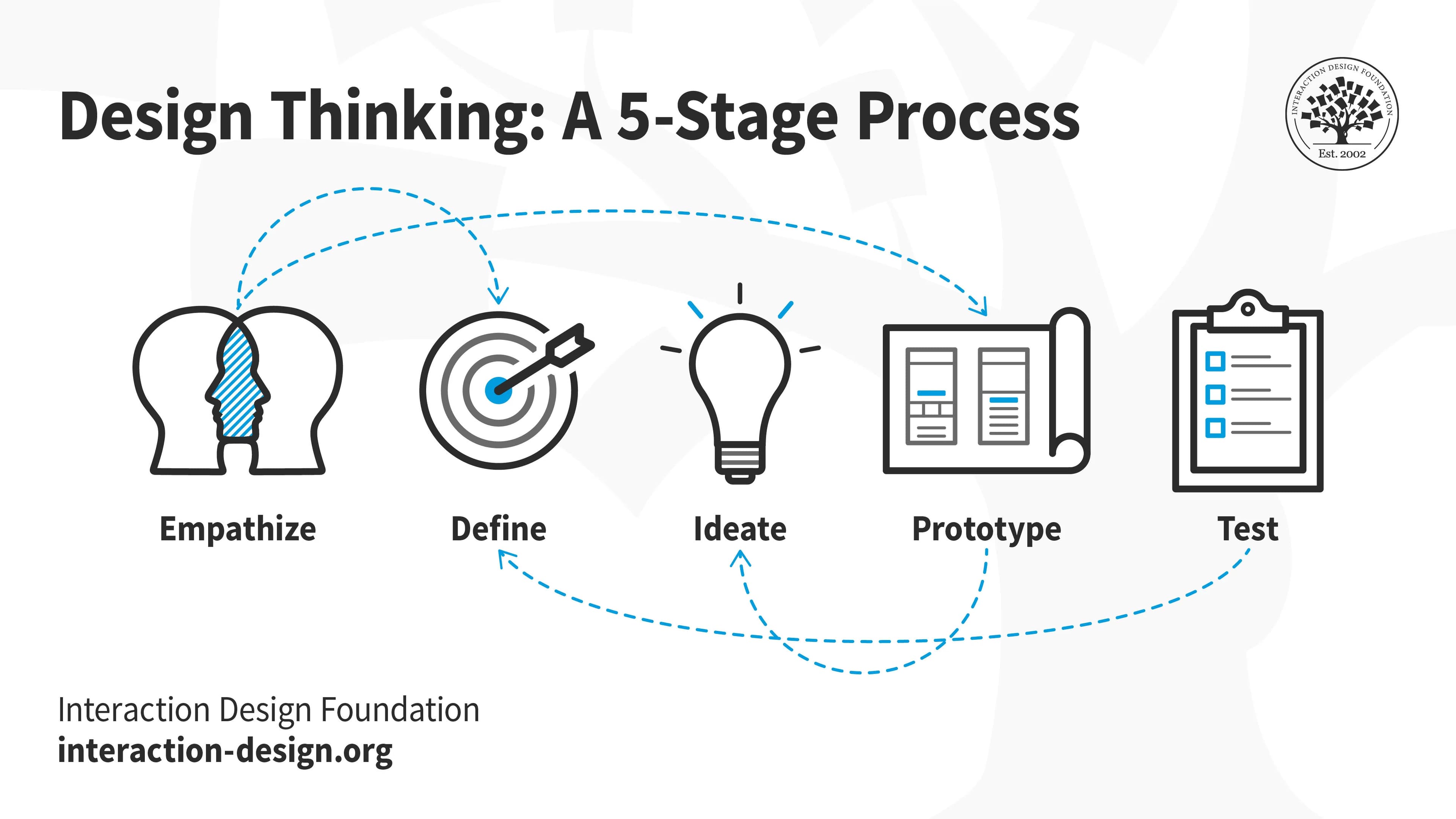
Comments